The Trading Market is a fantastic feature that allows members to exchange Limited/Limited U products and Robux with other members. Trading must also be enabled in both players’ Account Settings pages under the Privacy tab. Roblox supports a large number of platforms; people can also play Roblox on their cell phones by downloading its mobile application. Trading is a feature that most online gaming platforms lack, but Roblox allows its users to trade different items either by selling or exchanging items with other players.
How to Trade
However, there is one restriction for trading in Roblox the user must be a Roblox premium member. If users play Roblox on their phone and want to trade with other players if users play games on Roblox’s mobile app, there are two ways to trade on Roblox:
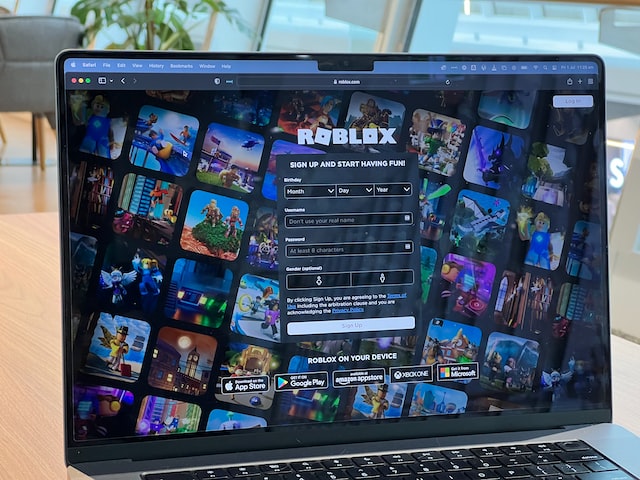
Trading in Roblox is done by searching for the appropriate player.
Roblox mobile trading by searching for the desired item
Follow these steps to trade with Roblox players on mobile:
- Navigate to the Roblox main website using a mobile web browser, such as Safari or Google Chrome.
- Navigate to the Profile of the player users want to trade with.
- Select Request Desktop Site.
- Safari: Click the A button, which is located to the left of the URL bar.
- Google Chrome: Click the Three Dots button in the bottom-right corner. Scroll down to Request Desktop Site.
Method 1: Trading in Roblox by Locating the Appropriate Player
- To make the process of trading items on Roblox mobile easier, I’ve broken it down into steps, so follow the instructions below:
Read More: How To Delete Your Crypto.com Account
Step 1: Purchase a Roblox Premium Membership.
- Open their Roblox app on a mobile device, then click the Ellipsis icon in the bottom right corner of the app, scroll down the menu, and select the Settings option to access their account settings:
- To become a Roblox premium member, go to the billing option in the settings and click the “Join” button
- Then, to purchase the premium membership, either clicks “Get Premium” or “Subscribe Now.”
- This step is only for those who do not have a Roblox premium membership because trading in Roblox requires a premium membership.
Step 2: Enable the Trade Option.
- The next step is to enable the trade option in their account’s “Privacy Settings,” which will be displayed once users purchase its premium membership.
Step 3: Locate the Player With Whom Users Want to Make a Trade.
- Most Roblox players have made their inventory visible, and if users know the player’s name or his/her user ID, users can search for that player using the search bar at the top.
- Once users opened the player’s profile, click the ellipsis icon on the right side and select “Inventory” from the drop-down menu.
- Select the trade option that will be visible to premium members, click on it, and their trading request and offer page will open, displaying the inventory of both players.
- Next, select a particular item from the player’s inventory, followed by the item users want to give in exchange for their inventory, and then make an offer.
- That’s how users can trade in Roblox mobile by searching for the user.
Method 2: Roblox Mobile Trading by Searching for the Desired Item
- Another method of trading is to search for the item users want on Roblox, which requires the following steps:
- Step 1: Open the Roblox catalog by selecting “Catalog” after simply clicking on the ellipsis icon in the bottom left corner of the Roblox mobile application.
- Step 2: After selecting the catalog option, the Roblox shop will open, and the user can then select the “Limited” option to see the items available for trade.
- Search for the desired item, and once found, click on it and scroll down the screen to see its resellers and players who wish to trade that specific item.
- If a user has the respective item and one of the players is demanding that users give them the item users want, simply click on the trade icon next to that player.
- Remember that the trades offered by the other player will only be visible to them if users are Roblox premium members.
Avatar customization enhances the enjoyment of playing games, and platforms such as Roblox offer it to their users. The feature is not only limited to customization, but Roblox also allows its players to trade rare items with one another. If users play Roblox games on their mobile device, don’t worry; users can still use this feature; users just need to become premium members to make a trade.